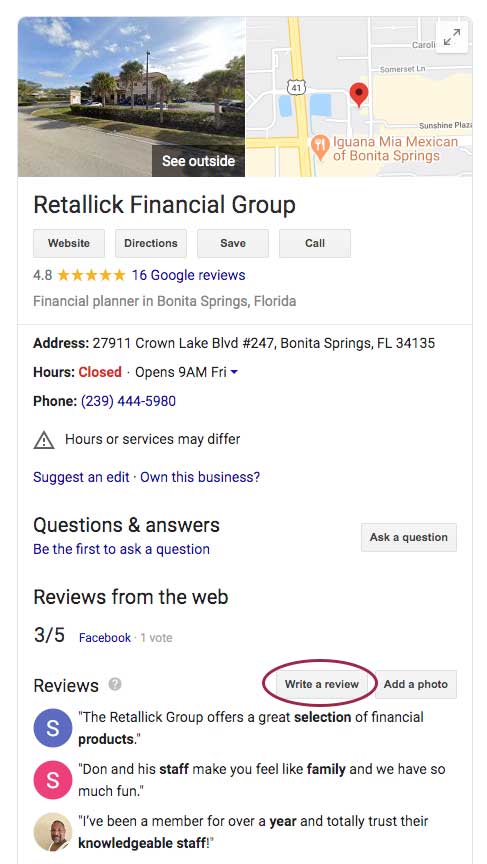Follow these Steps
To Leave us a Review
Use The Platform That Is Easiest For You!

Sarasota Clients:
CLICK HERE
Bonita Springs Clients:
CLICK HERE
Fort Meyers Clients:
CLICK HERE
Follow the prompts and let us know how we are doing!

- Open Facebook or CLICK HERE
- Click on Recommendations or Reviews on the top of the page.
- Click YES to recommend the page.
- Any recommendations with details about your experience with Retallick Financial Group would be greatly appreciated.
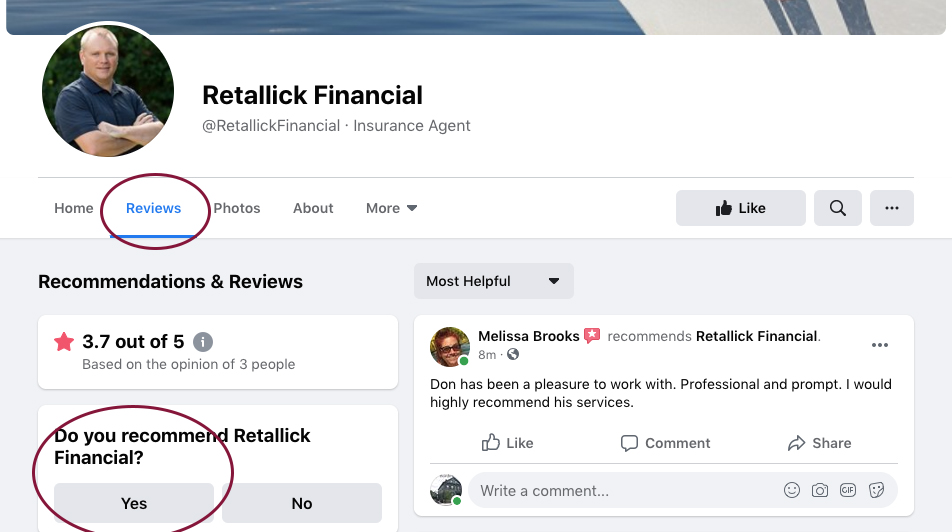

Yelp
- Open Yelp or
CLICK HERE - In the top-left corner of the screen, click on “Write a Review.” You’ll be redirected to a new page.
- Search for
Retallick Financial Group - Write us a review!
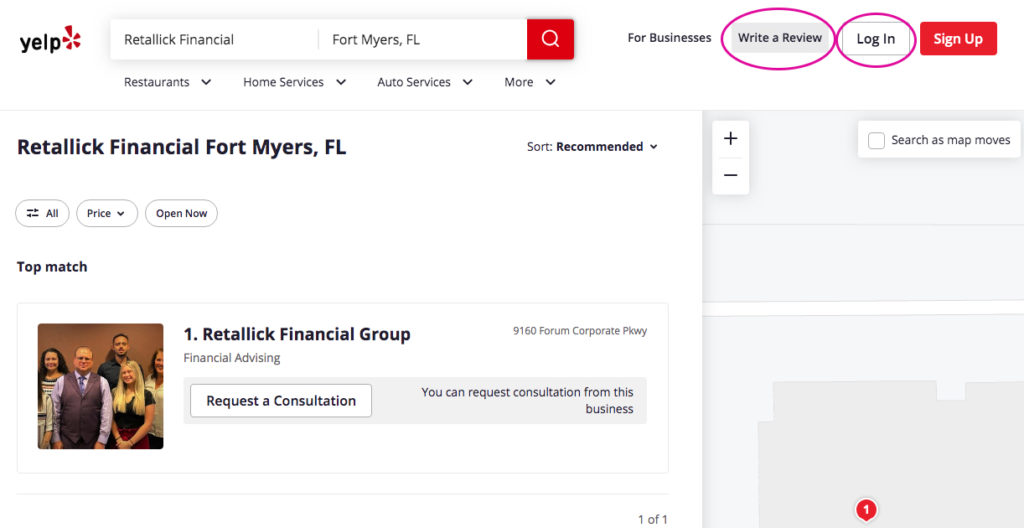

Better Business Bureau
- CLICK HERE to go to our BBB page
- Click on Leave A Reviews – this is the middle box
- Click “start a review”
- Choose the amount of stars you think we deserve and comment about your experience with Retallick Financial Group
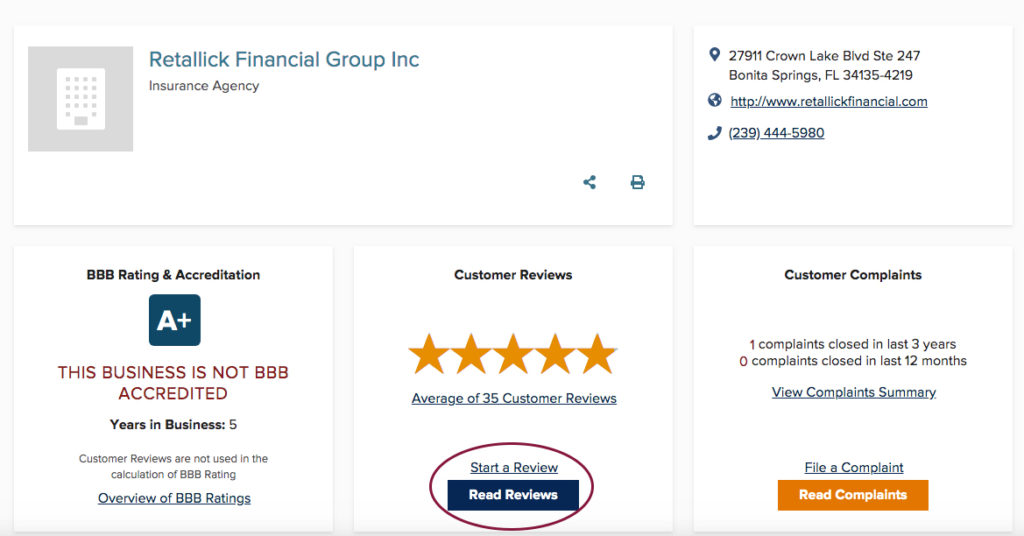
Yes, I would like a complimentary discovery meeting!
Let’s get started planning for the retirement you deserve.